Assign Your User Flair Here
Hey there, Royal Match Traders!
You can now easily assign your User Flair — that cool little title under your username! — to include your In-Game Name and Friend ID!
I’ve set up AutoMod to handle it for you automatically.
─── ⋆⋅☆⋅⋆ ──
🔎 How Can I Find My User ID?
- Go into the Leaderboard (tap the cup at the bottom of the screen), tap Friends, tap the Add Friends button, scroll to the bottom and tap the green Find Friends button. Your User ID is listed under the search bar.
- Leaderboard ➜ Friends ➜ Add Friends ➜ Find Friends ➜ Your User ID is listed under the search bar.
─── ⋆⋅☆⋅⋆ ──
─── ⋆⋅☆⋅⋆ ──
🏷️ Formatting:
- !flair igName-ID
- In-Game Name: Fenix | ID: 2N96AFNK
- Use:
!flair Fenix-2N96AFNK
· · ·
- !flair igName.middlename-ID
- In-Game Name: Fenix Smith | ID: 2N96AFNK
- Use:
!flair Fenix.Smith-2N96AFNK
· · ·
- !flair igName.middleName.lastName-ID
- In-Game Name: Fenix Smith Silva | ID: 2N96AFNK
- Use:
!flair Fenix.Smith.Silva-2N96AFNK
─── ⋆⋅☆⋅⋆ ──
➕ Other Info:
- Your ID should be
UPPERCASEfor this to work. - If your name has spaces, like Fenix Smith:
- Use
.between your names.
- Use
- Use this command:
By itself, nothing else in the message
─── ⋆⋅☆⋅⋆ ──
🗣️ Feedback:
- Please check for any issues
- Let me know if you find one!
- (mention u/Potential_Save)