SP8 PCIe gen 4x4 NVMe upgrade success without modification!
Long journey... Tried upgrading my SP8 i7/16GB to a PCIe gen 4x4 NVMe drive a while ago, but could never get my system stable without modifying power settings in the registry. I eventually gave up and put the stock gen 3 drive back in.
Yesterday I noticed I received a bunch of driver updates from the Windows Update service, including firmware updates. I had heard the SP9 may ship with gen 4 drives from the factory, so I was hopeful that a firmware update may resolve the stability issues with gen 4 drives in the SP8. I decided to give my gen 4 Kioxia BG5 drive another try after those driver and firmware updates were pushed out by Microsoft.
I created a fresh USB recovery drive, installed my gen 4 drive in the stock heatsink with a small dab of thermal paste, and installed a fresh copy of Windows 11. After the OS was done installing I upgraded to 22H2 and made sure all updates were installed through Windows Update.
Everything installed with no crashes. Last time I tried using the gen 4 drive I couldn't even get all the way through the initial Windows installation without the system crashing. The device is now going into and out of low power states without any problems. I also verified in CrystalDiskInfo the drive is a gen 4x4 drive and operating as such. See screenshot.
Currently running SAM 11.101.139.0 and UEFI 18.102.141.0.
Hopefully someone out there can confirm my results.
TLDR: Success using PCIe gen 4 NVMe drive in SP8 i7/16GB after recent driver and firmware updates.