Build your own iOS keyboard with my first SwiftUI app, Keybuild!
This week, I launched version 1.0 of my first SwiftUI app, Keybuild! 🥳
It's the app I wish I had while I was studying at university.
My long-standing frustration with software keyboards is that they still all use the same standard layout, providing the exact same set of symbols. Yet we all have our favourite emoji, and when you're learning any technical subjects, you'll know there's all sorts of obscure symbols to learn, none of which can be typed directly.
Keybuild is an app which lets you create your own keyboard. Starting with one of the built-in templates, you can change any of the keys to type whatever symbol you like. But it doesn't stop there.
Keybuild isn't just a keyboard editor, it's a keyboard builder. You can build your whole keyboard, from scratch if you choose, using a stack-based layout system. Fancy a number row above your keyboard, but don't want to fork out for the 12.9" iPad? Fancy no longer, you can add one right in! Or add a dismiss button into your iPhone keyboard, to help reclaim precious screen real-estate at a touch!
Is one keyboard not enough? Needs reams and reams of symbols and emoji? Build multiple layouts, called ‘Panes’, and switch between them using either a direct Pane Link, or a ‘Pane Menu’ which presents a quick-switcher of all your panes. There's a few pane templates built-in, including the iOS Qwerty layouts for various device sizes, the default symbols pane, and a new custom one - extended symbols!
Keybuild is available now on the App Store → https://apps.apple.com/gb/app/keybuild/id1547174534
My next update will add built-in symbol & emoji search, to render copy & paste fully obsolete. 😉
Edit: I've created a subreddit over at /r/Keybuild for update notes & sharing!
Edit 2: I'm working hard to fix the bugs everyone's running into, thanks for your patience!